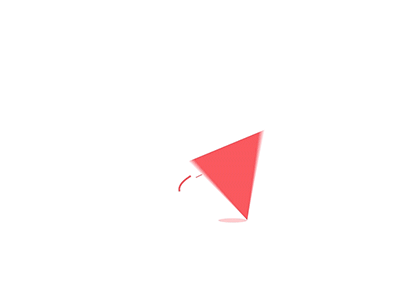What happens when we mix a delicate Dandelion with a beautiful Dream in a shape of a Font?
Dreamdelion Font – A beautifully nostalgic and unique font script with a sweet natural look, and somewhat childish.
Dreamdelion is special because his fluidness is slightly imperfect, resulting in a lovingly handwritten monoline script, with an air of a vintage and a nostalgic touch. It does remind us our first school days when blowing a Dandelion was a fascinating discovery.
Dreamdelion is a multi-purpose and extremely versatile font.
Unlike most of the other scripts, Dreamdelion Font is great for logos, headers, and headlines but his bigger strength is when you use it on texts. It produces a gorgeous text block completely unique from the rest of the fonts. But don’t take my word for it, see it for yourself on the Preview N#6 and N#7. Your layouts are going to be remarkably different with just selecting Dreamdelion font.
COMMERCIAL USE READY – No Extended License is required to use this pack for commercial use – you may use it to produce unlimited items/projects for unlimited sales. This includes also illustrations and logo templates, etc.
This font can run on any software but works better if using a design software to access all special characters (Swash, Stylistic Alternates, Discretionary Ligatures & Ligatures ) such as Adobe Illustrator, Photoshop, In Design, Corel Draw etc.
Here’s a list how you access all the extras in a font:
- How to access alternates in Adobe Illustrator CS https://www.youtube.com/watch?v=geL0Ye02Ryk
- How to access alternates in Adobe Illustrator CC 2015 https://www.youtube.com/watch?v=V25yiUh8BcE
- How to access alternates in Adobe Illustrator CC 2015.3 https://youtu.be/dYwHElo9Bpc
- How to access alternates in Ms Word https://www.youtube.com/watch?v=HxkhZiCuwEw
- How to access alternates in Coreldraw X7 https://www.youtube.com/watch?v=UBVsufJjons
- How to access alternates in Adobe Photoshop CC https://www.youtube.com/watch?v=BYKXl58AdNY
- How to access alternates in Indesign CS https://www.youtube.com/watch?v=HgZTCxKG14Q
- How to access alternates in Silhouette Studio https://www.youtube.com/watch?v=l7lyv_lzPbE
- How to access alternates in Inkscape https://www.youtube.com/watch?v=UzLhG3qwZ0A
- How to access alternates in Cricut Design Space https://www.youtube.com/watch?v=DmmnoMJv8BY
- How to access alternates in SureCut A lot 4 https://www.youtube.com/watch?v=Ljgb6LMfaVs